Prototyping like a Pro.
A Fake Json-Server API as a Service.
Enhance your Prototyping and Development.
Get Started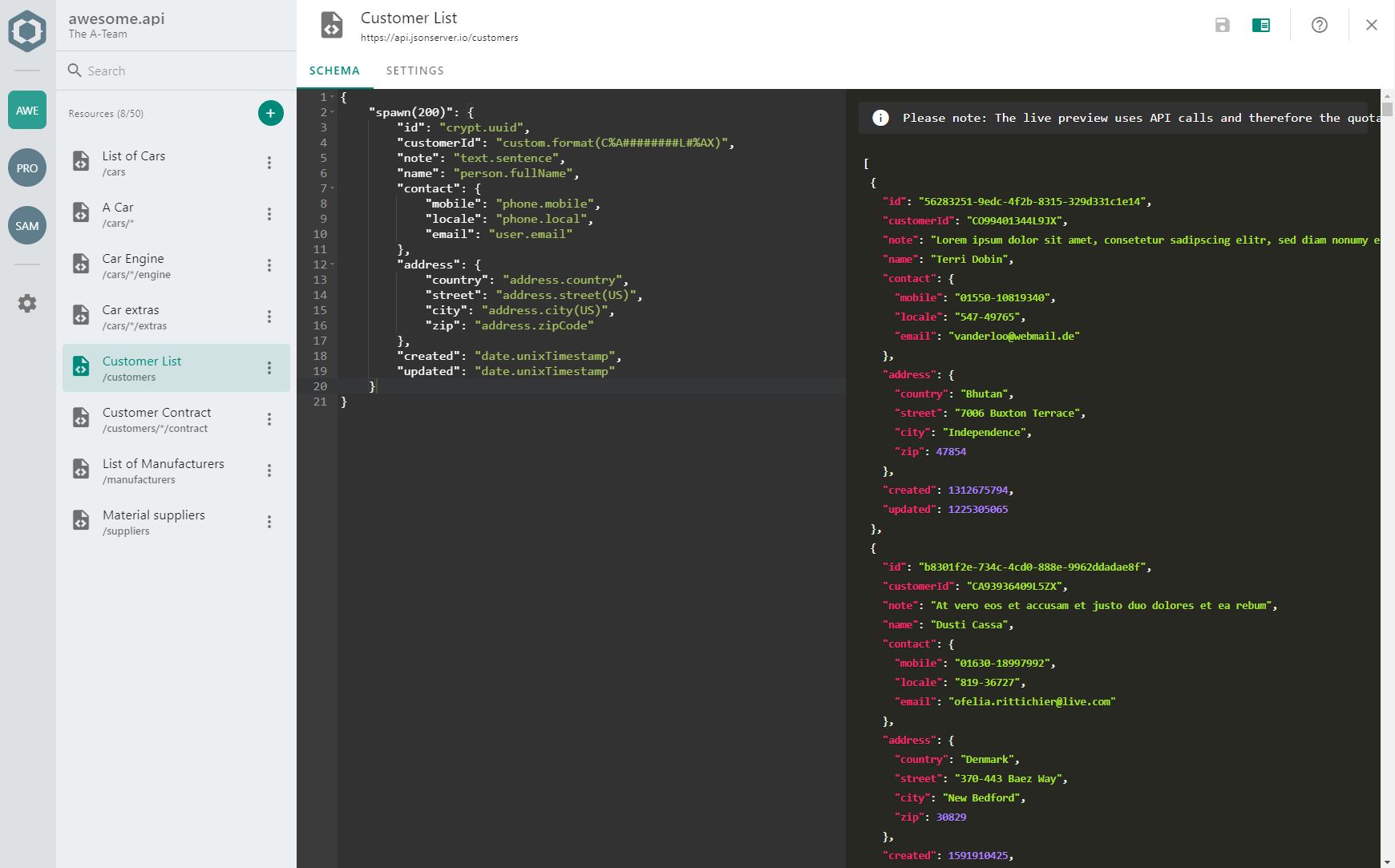
Novel Powerful Fake Engine
Advanced Faking Capabilities
A bunch of powerful features like response delay control, custom response headers, response status, build-in live preview and more, lets you create a powerful, flexible and close to production json server API for your frontend.
Collaborate in Teams
Invite other users to join your team for collaboration. Decide which json server you want to share with your team and which should remain for private use. Work together to access and manage saved resources on shared servers.
Manage Multiple Json Servers
Create and manage multiple json servers for different projects or just to separate your Backend API Mocks for different purposes. Each API Fake Server is served as a separate workspace with its own saved API Resources, Statistics and Access.
Monitoring of API Requests
Use the json server API Request Statistic tool to monitor and analyze the request behavior. Identify potential request overhead early in the prototyping and development process or optimize the API request frequency.
This is How you can Request your Json Server API
axios.defaults.baseURL = 'https://api.jsonsever.io'
axios.defaults.headers.common['X-Jsio-Token'] = JSIO_TOKEN;
// The resource "/products/*/details" has been created via
// the saved resources feature on app.jsonserver.io
axios.get(`/products/${id}/details`).then(res => {
let productDetails = res.data
})
This is why.
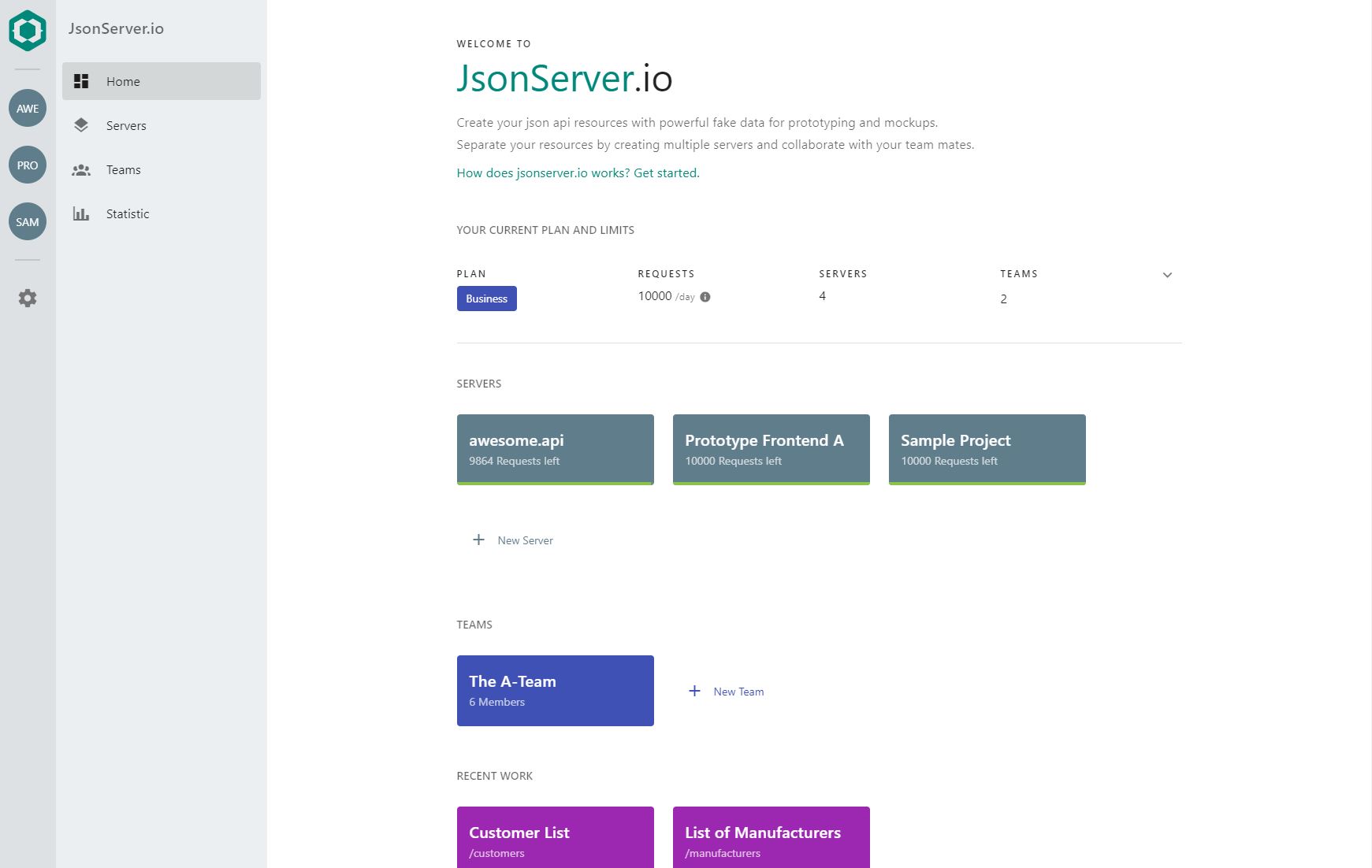
Mock close to Production
More then just Mock and Fake
Wide range of Fake Subjects
Ready to Start Immediately
Intuitive and User-Friendly UI
Fast and Reliable API Endpoint
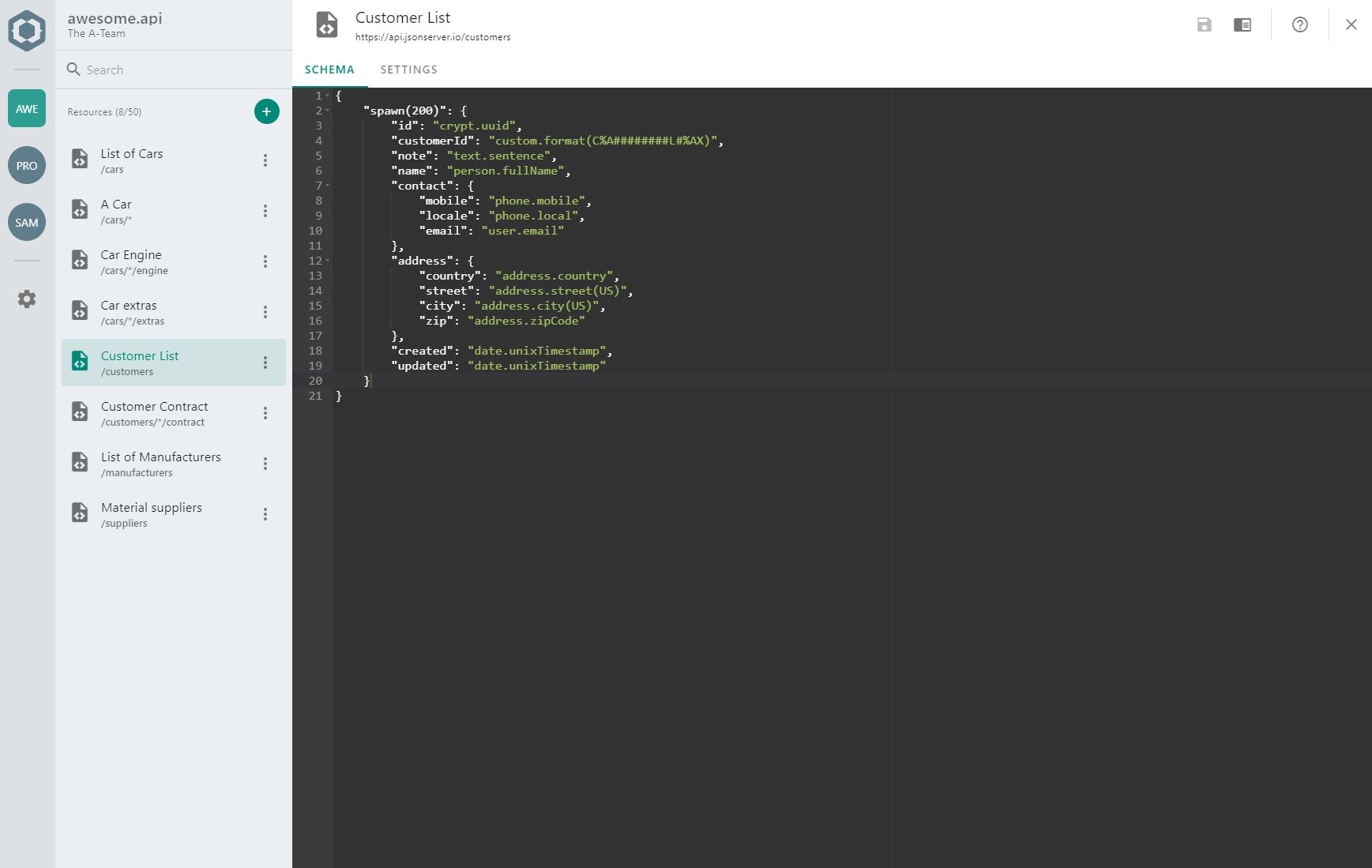
Let's get started.
Create API Server
The creation of a backend fake json API server requires only a name, that's it! After creation you can display the API token which you will need for requests or you can start creating saved resources.
Create Resources optional
Feel free to use our UI to create and manage your saved resources. The benefit of saved fake json resources is that you can use response options and a custom URL path.
Request your API Server
Once you have created a fake Backend API Server and maybe some resources (optional), use the server API token and start request your fake data.